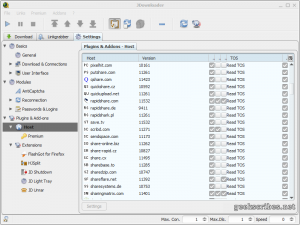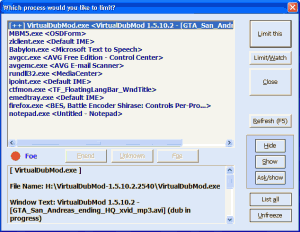Utilities are life-savers. I am usually on the lookout of new ones that give me added functionalities at a low memory cost. Here’s a rundown of 10 very useful utilities I have found. Not all are very light on memory though…
Let’s get started, shall we?
Ditto

Clipboard Manager
Ditto. Also known as THE clipboard manager. Picture this situation: you’ve copied an important link on your clipboard. Then you had to cut a file to a new location. Now what happened? Lulz, you just lost your link. Now go open your browser and look again.
Heh! Not if you have Ditto installed. It’s a clipboard manager. It remembers a lot (configurable) of items that you have copied. It’s like it remembers a history of your copies, so that you can paste from the past. That didn’t make much sense, I know.
But anyway, that’s what it does. Allows you to store items, and paste them at a later time. If you copy two things, the first one is preserved, the second is stored too. So if you need to paste the first one, it’s there, stored safely in Ditto’s database. Works with files, pictures, whatever is copy-able. Did I mention that it has a TON of customizable features. Like the very interesting, but wrongly named “Friends” feature, where you can receive copies (as in copy-paste) from your friends over network. Why not name that “Network Copy”. Who knows.
You can also temporarily disable it if you don’t want to remember sensitive data via the “Disconnect from Clipboard” option by right-clicking on its icon in the tray.
Anyway. Get Ditto. You won’t regret it. And it’s really easy to use.

Ditto Clipboard Manager
JDownloader
Do I need to even mention this one? If you do any kind of downloading from filehosters like Rapidshare or Megaupload, this tool is for you.
Two words: Automatic downloading. Yep. Dump your big sets of links in there, and it will automatically download the files from the hoster. It supports an enormous number of hosts, so I won’t bother enumerating them all. But anyway, Rapidshare, Megaupload, Mediafire, zShare, EasyShare, HotFile, whatever-name-filehoster it’s probably supported.
Oh, it can do automatic captcha recognition for some hosts like Megaupload, so you don’t have to type those. As I said: dump links, press the start button, and forget it there.
Ps. I cannot be held responsible for whatever you download with it, land up exceeding your cap with your ISP or end up getting copyright letters from the RIAA or whatever organization. Whatever you download with it, you endorse full responsibility.
Preme
That cute little utility does one thing I totally love: Keep windows on Top. Microsoft came up with Windows 7 and forgot to add that neat feature. It’s been in GNOME and KDE for like, forever. I tend to use that a lot. Think blogging + WLM window stuck above, so write articles and chat at (nearly) the same time. This is made possible with Preme, along with other things, like the AWESOME side-window feature.
This makes windows behave like docks which allow you to place windows off-screen. When you need them, touch the side (left or right) of the desktop and the windows magically appear. That’s so tough to describe. Too bad it works with only two windows at a time only… Can I have multiple docks? Pretty please?
If you download Preme, there’s in-built demos that show you how this feature works. Do check it. Works with Windows 7 only I think.
BitMeter
I blame this utility a lot. It prevents me from downloading stuff to my hearts’ contents. It simply monitors the amount of traffic you transfer over network. I use it mainly to track how much data I download from the Internet. Darn useful. When I see it go above 10GB, I usually think: “Capping incoming!!” and slow down the download frenzy. But hey, if your ISP has capping limits, you’ll really want that utility. You can set alarms so that it alerts you before you exceed your traffic quota.
How much can I say about a traffic monitor anyway? It just does its job beautifully. It includes a web server so you can check your download rate and amount from a remote machine. I don’t use this personally, but some of you might check if your machine is downloading by checking in from a friend’s place, for example.
Also, it maintains lots of stats like how much you downloaded per hour/day/month/year. Overall, it’s really informative and easy to use.
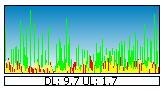
BitMeter
Battle Encoder Shirase
What a name for an utility that limits processor usage! There’s a long explanation about how the developers came up with that name on their homepage if you are interested. For now, we are not. That utility is for those of you who do a lot of processor-heavy tasks like video encoding and the like, but don’t like your computer to slow to a crawl preventing you from typing that text document on notepad without you being faster than the program.
It allows you to limit how much processor usage a program is entitled to. It’s measured in percentage. So if your encoding takes 100% usage, you can constrain it to -30% so that it does only 70% usage, leaving 30% free for you to work with.
This also helps in decreasing processor load, hence processor temperature if ever you find that you could start cooking eggs on the processor. Decrease processor usage and you basically decrease temperature.
The catch? Your encode or whatever task will take longer, but I guess you figured that out by now.
Oh, the interface is not the prettiest and most feature-packed around, but it gets its job done simply and beautifully. I have nothing more to ask of it. Works on Windows 7, despite no update for quite a while now.
Unlocker
Delete file. “File is currently in use and cannot be deleted”. Wut? Have you ever seen that message? Probably yes. But what the hell is using that darned file? Unlocker answers that question, and allows you to “free” the file currently in use by terminating the process using the file. You can then leisurely delete your file. Or whatever you wanted to do to the file. Like cut it to move it.
Sadly, Unlocker doesn’t seem to work under Windows 7. So if you are working on Windows OSes before Win7, give it a try. Else give what comes a try.
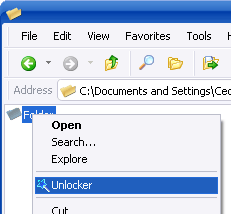
Unlocker in Right-Click Menu
LockHunter
Same thing as Unlocker. Works with Windows 7. Prettier interface. Still in beta stage. So take your precautions in case you accidentally terminate John Connor or some other process that you shouldn’t have.
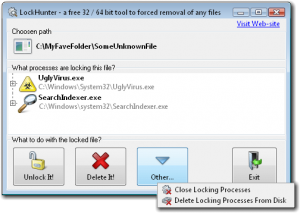
LockHunter's Main Window
HW Monitor
Are you an overclocker? Yes? How come you don’t know about HWMonitor then?? For those who don’t, HW monitor tells you details about your hardware. It reports on things like Core temperature, various voltages (like VCore voltage) and various temperatures (like GPU temperature). It’s mostly used by overclockers and other people who want to know how much juice they can take out of their machine, or just wanting to know at what temperature a processor fries.
Or if you are paranoid that your blazing-new GPU might be trying to burn a hole through the Earth’s crust using sheer temperature, give HWMonitor a try.
Values may not be totally accurate to the nearest degree, but you’ll get a reasonable idea about temperature, voltage and other factors. Like Fan RPMs.
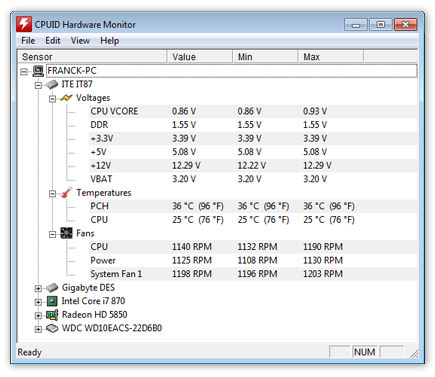
HWMonitor's Main Window
File Splitters (FFSJ, HJSplit)
Have you ever downloaded files and noticed that they end in extensions like .001 or .002? These files were split and need to be re-joined before they can be used. Traditionally, HJSplit was used mainly to split a big file so that it could be put into many floppies. I remember the time when I had to give a friend a 4MB file and had to split it into 4 floppies. Good old times.
That’s what HJSplit does. You give it a large file, and a size at which to make fragments. It’ll break your large file into the size chunks you requested. You can then send the chunks individually or do whatever you want with them. The receipient then needs to point HJSplit to the first fragment and it will rebuild the whole file if all its parts are available.
The problem with HJSplit is that it’s damn SLOW. So I recommend the Fastest File Splitter and Joiner (FFJS) utility which gets the same job done faster. It is also compatible with HJSplit, that is it can re-construct files that were split by HJSplit.

HJSplit
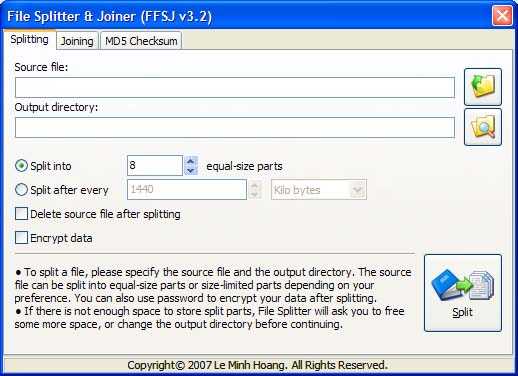
FFSJ
CDBurnerXP
For a long time, I was using Nero Burning ROM as CD/DVD burning software. That was until the thing became so bloated that it no longer resembles a disk burner but a whole OS about disk operations. So I moved on to something lighter and easier to use: Imgburn.
However, Imgburn doesn’t have a number of essential features that I really need. Like creating folders when creating a data disk. Hell, why this feature is absent, I don’t know. It can’t support Multi-session disks too.
I had to find something with is free, light and have those features that Imgburn misses. In comes CDBurnerXP. It’s a free disk burner that’s really easy to use due to its two-pane interface. You basically just drag and drop files from one pane to another.
It can also support the creation of Audio disks and Disk Images if needed.
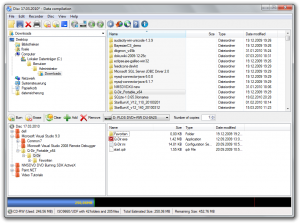
CDBurnerXP
That would be all for now. Go check these utilities if you have time. I hope this post is the first of a series about useful utilities, so if you have some that you like, don’t hesitate to dump their names in the Comments section below. See ya!
P.s. All screenshots come from the developers’ pages and belong to them. They are here just for reference. I do not claim ownership of any of the images not watermarked.